Deliver to Tunisia
IFor best experience Get the App
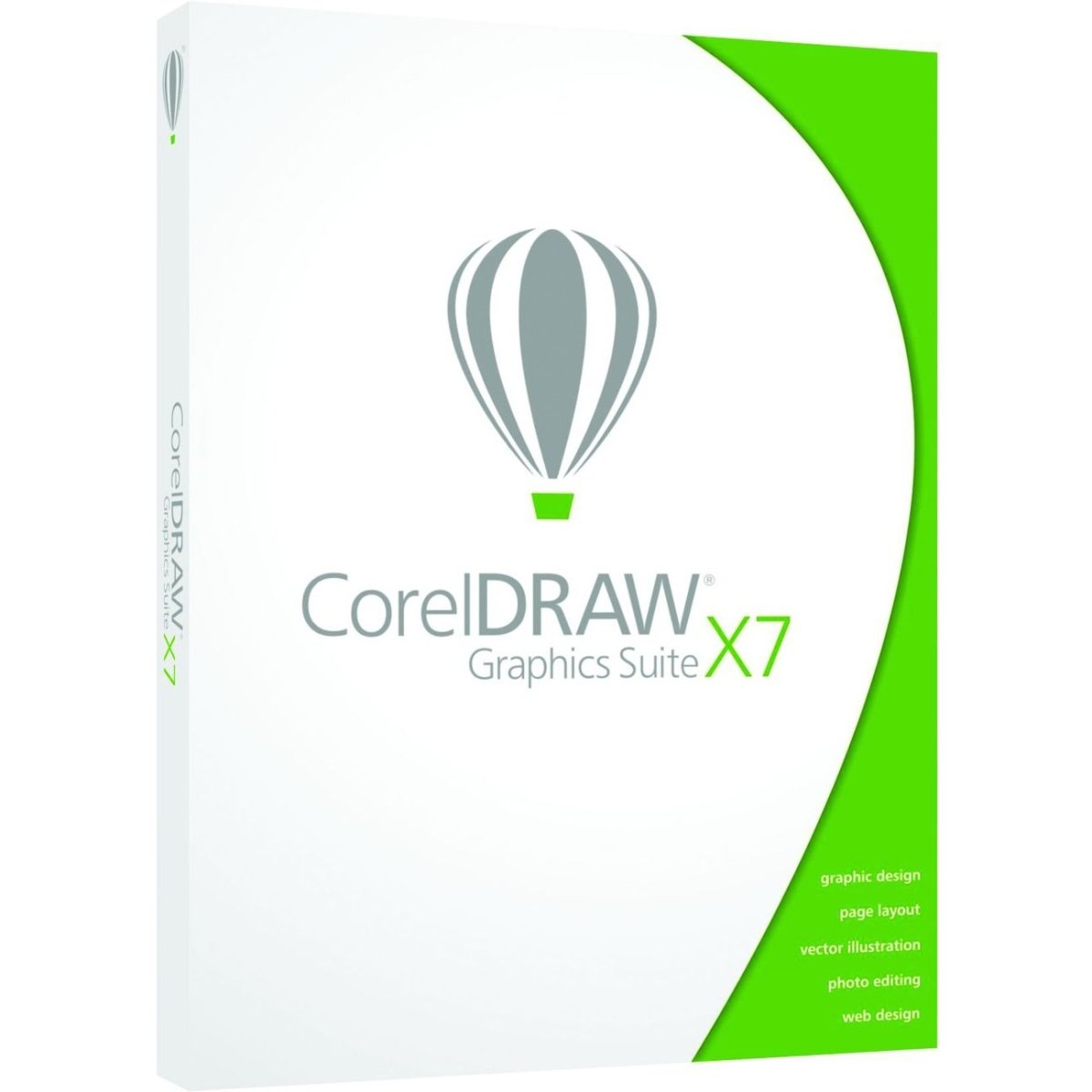
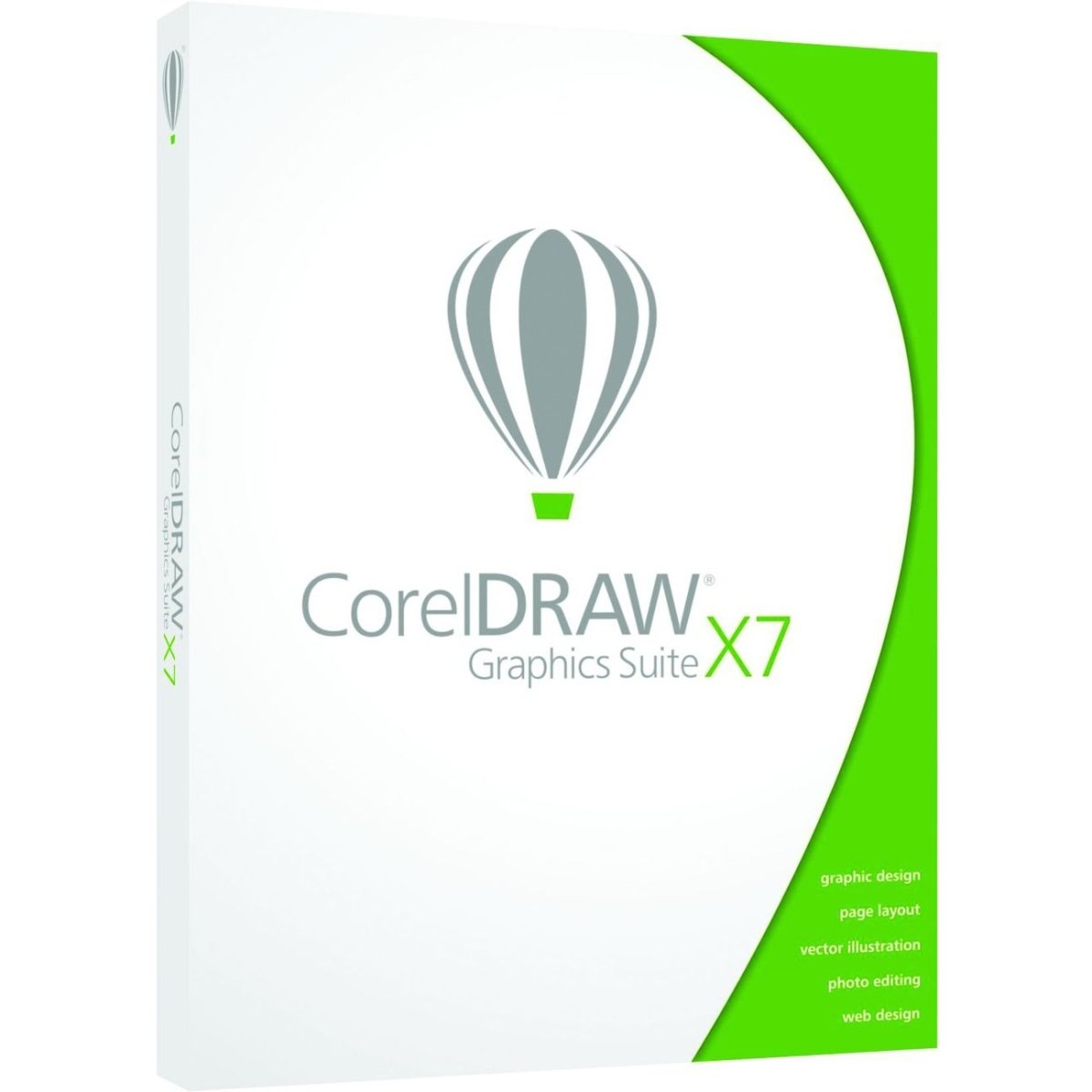
🎉 Elevate Your Design Experience with CorelDRAW X7!
CorelDRAW Graphics Suite X7 Upgrade offers a powerful fill and transparency engine, advanced photo editing tools, and a redesigned interface, making it an essential upgrade for users of previous versions. Customizable workspaces and the new Font Playground enhance creativity and efficiency, ensuring that every design project is a masterpiece.
J**.
Very nice upgrade, thank you!
Great quality control in this version. I've used Corel since version 3.0. Nice feature set and a quality re-write to preserve Corel learning curve. If you know any previous version, you'll be very happy with this. New users have excellent quick training sources and the advanced features aren't staring you in the face. Nice to have advanced features available when you need them without getting in the way of a quick newbie user flow.
I**T
A powerful Adobe CC alternative.
A strong piece of software. I upgraded from CorelDraw X6. Prior to that I was using Adobe CS - CS4. I abandoned Adobe due to their uncompromising position on software subscription. CorelDraw X6 and X7 can actually replace much of Adobe's CS range. Vector drawing in handled within CorelDraw naturally and PhotoPaint is the equivalent to what Photoshop does.But more than this, CorelDraw now at long last can be used as a competent DTP program. Whilst InDesign is arguably more suited to hard core publishing, CorelDraw X7 can handle similar tasks with ease - all within the same program! Far better than struggling with illustrators multiple art boards.CorelDraw even allows different workspaces for different tasks such as 'lite, classic, default page layout, and advanced'. You can even mimic Adobe Illustrator as well.
G**S
Suite x7 so far not as reliable as the previous version Suite x6 and mediocre support
05/03/14This will have to be a on going review. So far I found only one deal breaker. I do a lot of duplex printing and depend on being able to print multiple files recto and verso on a page. This is the one big disappointment with this revision. I had no problem with Graphics Suite x6, but Suite x7 -- impossible. Click the print button, up comes the print menu dialog box. Click Documents and I see the documents I want to preview. Click Preview and I get a message "no document selected"; believe me I have checked the right boxes; the documents are indeed selected. This procedure is no different from Graphics Suit x6 which worked every time no problem. I need the preview screen to make minor adjustments so page sides are lined up recto-verso as best as can be expected. I have a trouble tic out to Corel, so we'll see if they have a fix. I'll up date this periodically. So far CorelDRAW Graphics x6 is the more reliable of the two products.05/09/14So far Corel support has not been able to help. Repair install, uninstall reinstall, nothing has been able to correct this problem. I give X6 a five star, but X7 one or less star. Since they cannot replicate the problem, Corel support is getting less helpful and more disinterested in resolving the problem. I would think the problem could be at my end, except this is the only software I have with this problem. X6 does not have a problem, nor any other software that uses the same printer driver. I have to maintain the problem is with CorelDraw Graphics Suite X7. I'll see if Amazon can do a refund, but as we all know refunds on opened software can be problematic. The problem may be with the version's build, so I could be persuaded to repurchase the product at a later date. Other than that I'll be looking at other software.05/11/14Appears Corel support closed the ticket before I could offer other avenues to resolve this issue, like unstable build. Anyway that's that, returned CorelDraw Graphics Suite x7 for refund. X6 is the stable version, which I recommend over the current release.05/28/2014The saga continues, I guess they did not close the ticket after all. Corel support seems to be grasping at straws. Now they can replicate the problem, but not the error messages; the ticket is escalated to second level support. The last suggestion was to add a new user which did nothing as suspected. New user just like the old user. BTW I got the refund I requested without a hitch kudos to Amazon. Rolled back to x6 which is stable and works as expected. If I could be sure of a stable build I would gladly re-purchase the product, right now I'll try my luck with x8(in about 2 years).05/29/14As I mentioned the problem was kicked upstairs to engineering. The gist is that when they correct the problem they will issue a service pack or hot fix and "customers will be informed through the in product messaging within the program or announced in their website." That seems reasonable to me. Sine the alternatives to this particular application seem a bit thin and considerable more expensive to me I'll likely re-purchase x7 at some point. Overall I found their support, at least the first tier support, good and willing to assist in finding a suitable solution to the problem. For that reason I will bump the star rating up a couple notches
J**R
I also found that the "improvements/changes" that were made complicated things more than need be so I was glad to return to Core
It had problems so I returned it. I also found that the "improvements/changes" that were made complicated things more than need be so I was glad to return to Corel X4 for now. It's more simplistic.
W**F
Still Very Unstable!
I have been using CorelDRAW for several years. 64 bit X6 was the worst version I have ever used. Very unstable. Constantly crashing, closing down without reason or notice. X6 worked better with Windows XP but became a disaster when I upgraded to Windows 7. Corel tech service was the worst. Seemed to have little interest in my problem or helping me. Few recommendations and would not follow up with what they promised. Constantly referred me to other people in the department who appeared to care even less. CorelDraw has more features than I could learn to use in a lifetime. When it works it is terrific.... when it works. I ended up having to save my work every minute or so to prevent the frustration of losing everything. When you are running a business, time is money, and recreating work is expensive and exhausting. I talked with experts who use Corel and all of them confirmed the unstable platform and none could offer me any suggestions to overcome the problem. It is what it is.I upgraded to 64 bit X7 hoping that they would have solved the crashing problems. Better, but still unacceptable. Still very unstable. I admit I am not the sharpest knife in the drawer and am not especially computer savvy... maybe my age... 79. Too old to start trying to re-learn a new or different software. A potentially great product, poorly supported. Pricey but would be worth every nickel if it worked as advertised.
Trustpilot
1 month ago
3 weeks ago